Rental Information
Below you can find instructions on how to rent a pavilion in the park of your choosing at www.miamilakes-fl.gov/rentals. Follow along to make sure you book your date!
Home Page
Here is what you will see on your homepage. To start, you will click the ‘Pavilion Rentals’ tab in the middle of the page. There, you will select the park you want to rent a pavilion in.
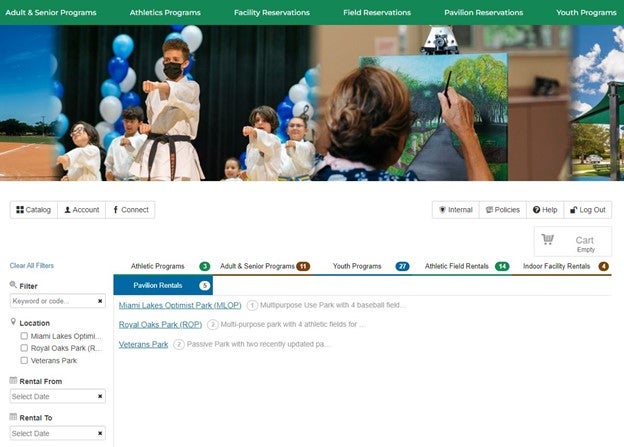
Calendar
You will now scroll down and see photos of the pavilion you’ve chosen and a calendar. Please note that you can only rent up to 4 days before the planned event.

Reserve a Time
Once you select a date, it will show you the timeframe you have the pavilion for, which is 8 a.m. – 7 p.m.
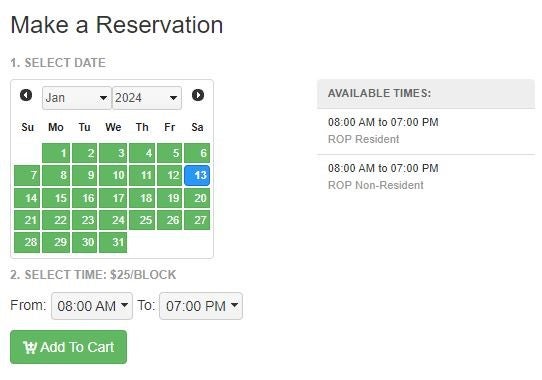
Pricing
Once you select the date on the calendar, your cart will pop up showing the rental price, rental deposit, and the total to be paid. You will now click ‘Checkout’.
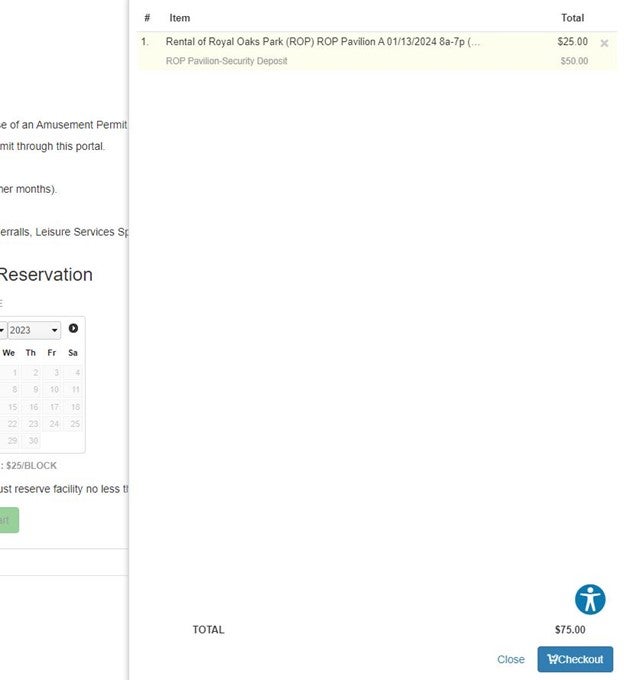
Questions
Next, you will be asked to answer a few questions. Once finished, please click ‘Submit Responses’.
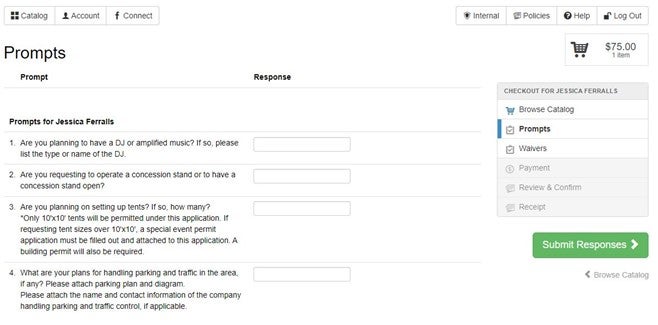
Waivers
On the following page, you will need to agree to and sign two waivers.
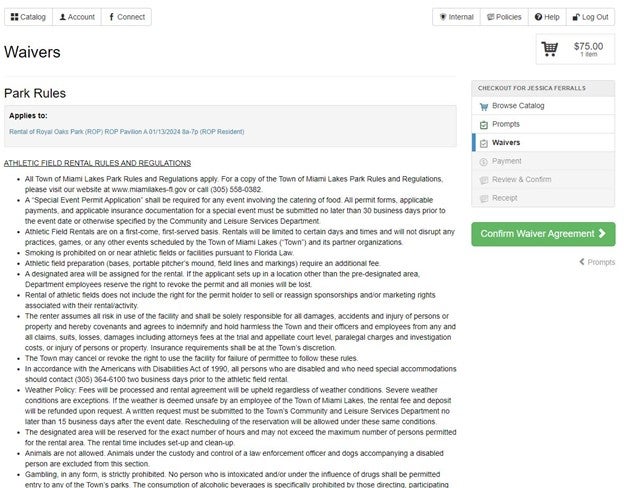
Payment
You will now move on to the payment section. If you would like to add an amusement, such as a bounce house, you will click on the plus sign by the rental description and select the option. The only parks we allow amusements in are Veterans Park and Royal Oaks Park. The amusement fee is $20.
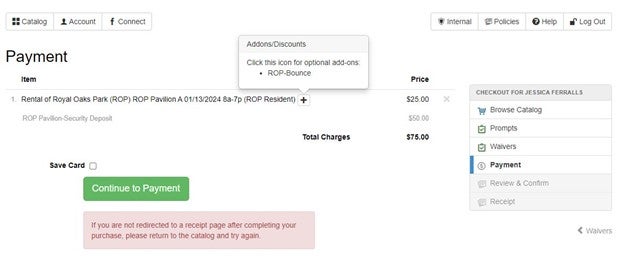
Payment Cont.
Once you click on the green ‘Continue to Payment’ button, it will take you to a page where you can enter your card information.
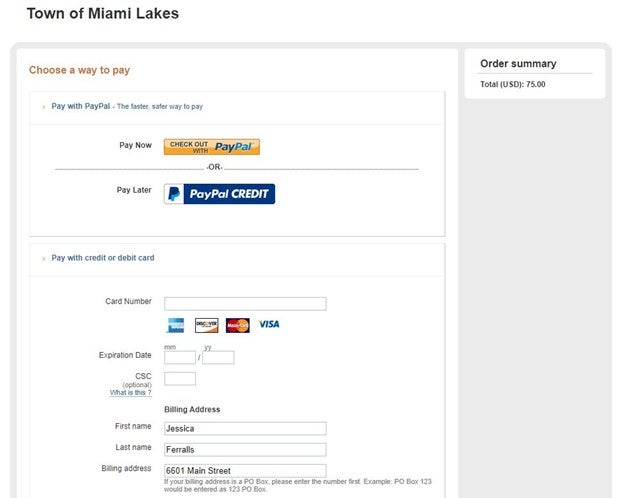
Receipt
Hooray! You’ve completed your rental! On this next page you will see a registration/payment receipt. It should automatically go to your email. However, you can email a copy to yourself by clicking the green button with an envelope symbol on it that is above the receipt. You can print it as well.
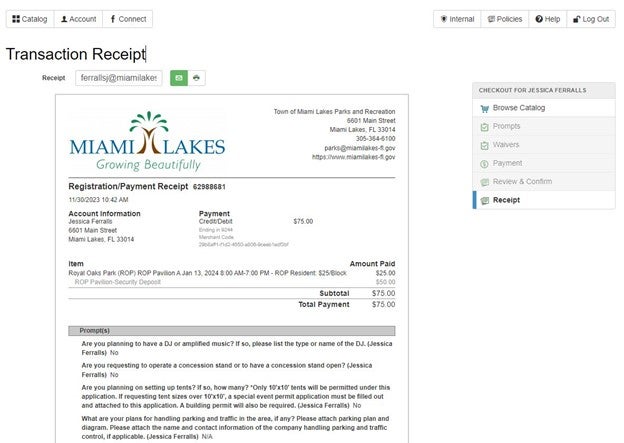
Confirmation
One last thing: go back to the calendar in Step 2 and make sure your date is no longer available for the park and pavilion you selected to assure your rental is confirmed. It will appear in gray.


